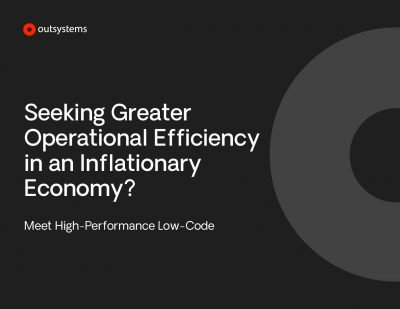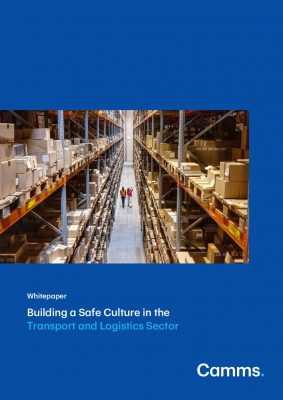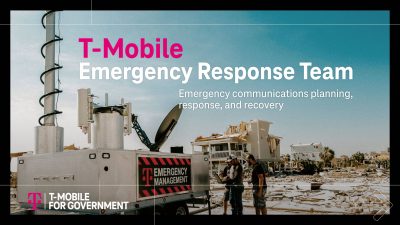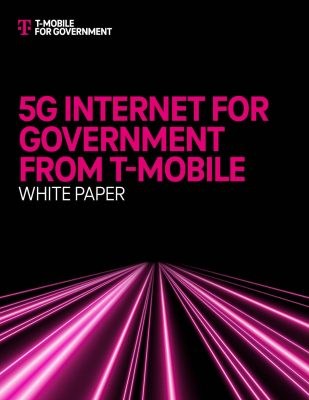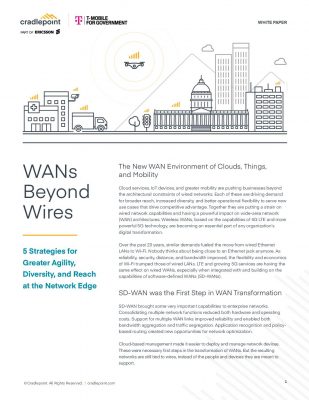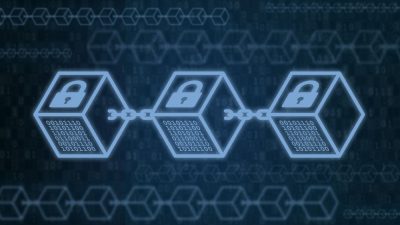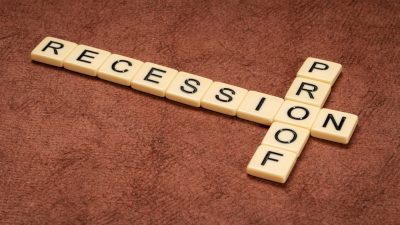Highlights:
- Project management software comes in a wide range of costs. There are various pricing structures and tiers, from free, entry-level services to premium selections that cost hundreds of dollars monthly.
- Businesses use project management software to keep tasks on track, meet deadlines, and stay within budget.
Every day, business managers face the challenge of overseeing multiple projects, juggling various resources, tasks, and goals to ensure their successful completion. However, project management itself is inherently complex, with numerous elements in constant motion.
To overcome these challenges, introducing project management software has proved invaluable.
Project management software facilitates seamless collaboration, effective communication, and accelerated project delivery. It provides a comprehensive overview of project progress, ensuring timely completion within budgetary constraints. By leveraging the power of project management software, teams can streamline their workflows, stay organized, and achieve optimal outcomes for each project.
What is Project Management Software?
To plan, organize, track, and report on project activities, project management software provides a centralized platform that assists individuals and teams in managing projects. It allows project managers to plan tasks, delegate them, set deadlines, monitor progress, and interact with stakeholders.
Project management software can have a wide range of features and levels of complexity. Still, many provide features like task management, resource allocation, time tracking, budgeting, collaboration tools, and reporting.
Who Needs Project Management Software?
After discussing enough basics of this software, let’s take a look at a few industries that shall use the Project Management Software:
Production Industry
Sometimes, keeping up with the latest developments and the number of products being produced in the manufacturing industry is crucial and challenging. In these situations, project management software is vital in assisting these businesses to monitor the overall status, manage the manufacturing process, predict the completion date, determine the necessary resources, and more.
Financial and Insurance Sectors
The most valuable project management features for the banking sector include the ability to prioritize tasks while maintaining transparency, customize workflows, navigate between menu items with ease, enhance planning and administration, create cost reports (which keep track of employee and work package time spent, among other things), and more.
Pharmaceuticals
In the pharmaceutical sector, numerous stages are involved in creating new medications. Removing the problematic drug discovery and development phases is possible by incorporating reliable project management software. These phases are implemented for the products, systems, solutions, and services they plan and monitor.
IT Sector
This sector has benefited most from this software. The manager and top-level management can view the ongoing projects, the follow-up tasks assigned to each job, who takes ownership of each lesson, and much more with its assistance.
It also facilitates the following:
- Number of necessary sources and their dependencies
- Upcoming projects and current difficulties
- Calculate the employees’ working bandwidth and the number of productive hours
Governmental Institutions
You can get a thorough report with Gantt charts for visual analytics, information on meeting regional, national, and local requirements, and information on expenditures broken down by funding source.
Industries in Retail
This software can be helpful in below circumstances:
- Plan your projects and review your performance history
- Track the project’s progress regarding time, cost, and completion, and notify the appropriate parties when something is not going as planned
- Able to quickly consider people’s work schedules and register time on work items
- Ensuring that resources are functioning properly
- Post any questions or comments, and contact the outside parties
- Monitoring the time and the budget
Types of Project Management Software
Project management software comes in four primary flavors: individual, collaborative, integrated, and cloud-based.
Individual
The operations within an organization are managed by this kind of project management software using a single tool, like spreadsheets. The program can be set up throughout the company by the project manager, who can then restrict user access to only the information that is most crucial to them.
Collaborative
Stakeholders are involved in operating collaborative project management software, and the data it stores is then accessible to and modifiable by anybody with access. Software for managing collaborative projects has the benefit of being adaptable, which helps minimize conflict.
Cloud-based
Management applications that are hosted in the cloud are referred to as cloud-based management software.
This structure has two main advantages:
- It allows data access from any location with internet connectivity
- It can customize based on specific needs
Integrated
By running many projects concurrently, integrated project management software resolves the issue with collaborative software. In this setup, the data is loaded onto a mainframe, enabling multiple users to access the data at once.
Additionally, it is simple to analyze data because data and information are integrated and accessible from a central dashboard.
What Are the Functions of Project Management Software?
After reading this guide, you will clearly understand the critical PM software features and be prepared to choose the best PM software for you.
Project Management
One of the essential components of project management software is project planning. You determine what needs to be done at the planning stage.
When you outline important tasks, due dates, and dependencies, you can use project planning features to set project goals, milestones, and objectives. Gantt charts, timetables, and calendars are examples of project planning visualizations that help you see how your project’s components fit together so you can stay on schedule as it develops.
Resource Administration
Thanks to resource management tools, the project manager and the project team can better understand who is working on what, when, and for how long.
If done correctly, it will entail using the appropriate personnel and resources at the right moment to advance your project. Resource management features also ensure that projects are adequately staffed and that team members are well-rested and well-rested.
Time and Cost Monitoring
The project team can keep track of the time and money spent on the project thanks to time-tracking facilities. Team members can track their time at the task or subtask level to encourage accountability.
Project managers may then view hours spent at the project or portfolio level to decide how to use resources, support billing, and guarantee that projects stay within their budgets.
Management of Proofreading and Feedback
The proofreading tool is probably the least popular project management capability mentioned here, but it is becoming increasingly important for remote work. With the help of these feedback management solutions, you can fully automate the evaluation of all creative content, leading to shorter feedback loops and quicker approval times.
Project Views
You can see project data in various ways using most project management software, including a Kanban board, task list, timeline, or calendar view.
You can choose which views to display to which viewers. For instance, project timelines can be shared with executives to help them see the big picture, whereas the Kanban board view could be more appropriate for working with your software development team.
How to Choose Project Management Software?
When selecting project management software, there are many things to consider, such as keeping track of deliverables, managing resources, managing budgets, and working with team members. Here is a list:
| 1)Ease of use | To streamline your workflow, you should use project management software:
|
| 2) Customizability |
|
| 3) Integration |
|
| 4) Scalability |
|
| 5) Pricing |
|
Bottomline
In summary, efficient project management software can significantly increase the success of a project by streamlining task management, collaboration, and communication. The proper software can assist teams in remaining organized, monitoring progress, and making wise decisions.
Choosing project management software that is user-friendly and flexible to the team’s workflow is critical.
Regardless of the software selected, effective project management calls for capable leadership, clear objectives and communications, and a dedication to constant review and development. Project managers can empower their teams to succeed and meet their project objectives using the ideal software and best practices.
Dive deeper into the world of advanced tech with our collection of informative Technology Whitepapers