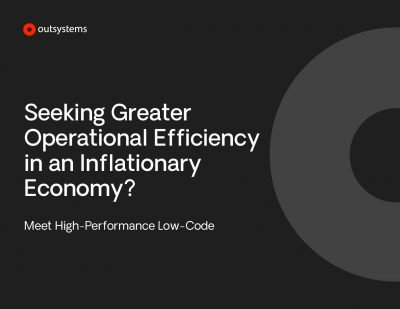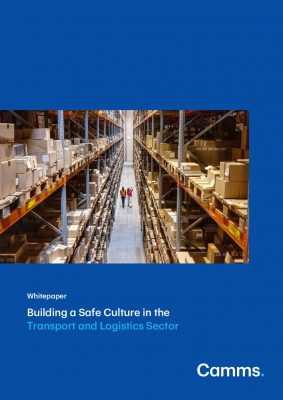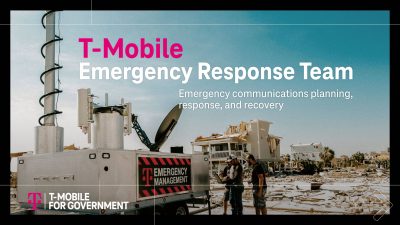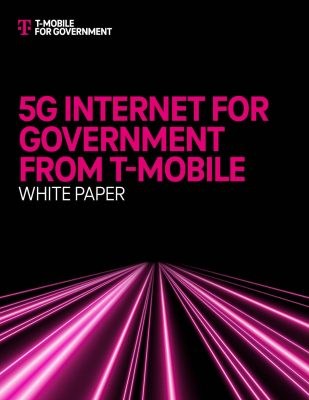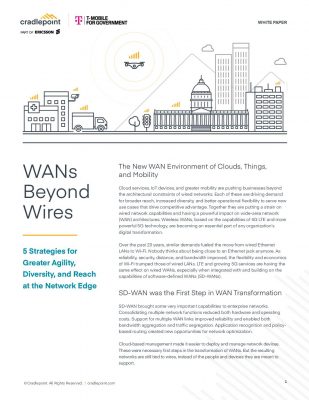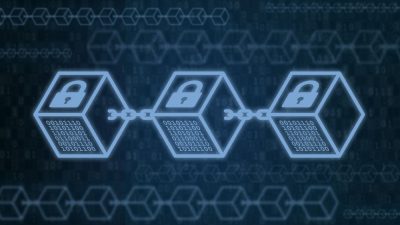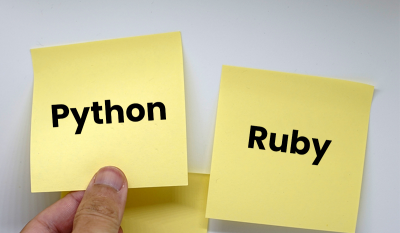Highlights
- By enabling the division of server resources among multiple VMs, virtualization allows organizations to achieve rapid scalability while maintaining workload isolation.
- Server virtualization is a cornerstone of cloud computing, enabling cloud providers to deliver scalable, flexible, and on-demand services.
For businesses with limited budgets, maximizing resource efficiency is essential. Server virtualization helps ensure servers operate at peak capacity rather than sitting idle and unnecessarily consuming power and resources.
If you’re new to server virtualization, this guide is a great kick start point. By the end, you will understand how to leverage virtualization to optimize hardware for managing costs and operational efficiency.
What is Server Virtualization?
Server virtualization conceals server resources from users, including details such as the number and identity of operating systems, processors, and physical servers. It is the process of partitioning a physical server into multiple distinct and isolated virtual servers using a software application, allowing each virtual server to operate its own independent operating system.
How Server Virtualization Works?
An IT administrator can create multiple virtual machines (VMs) on a single physical server, configuring each one independently using a hypervisor, also known as a virtual machine monitor. The hypervisor not only isolates the server’s software from its hardware but also manages, organizes, and allocates resources among all VMs on the host server.
By abstracting system resources—such as network interfaces, storage, memory, and processors—the hypervisor migration assigns each a logical alias and uses them to create VMs. Each VM consists of virtualized processors, memory, storage, and networking components. Despite coexisting with other VMs, each operates independently, as if it were a standalone physical server.
As a result, a single physical server can host multiple distinct, fully functional virtual computers. These VMs can run different operating systems and a variety of applications and systems that might not typically be compatible with one another.
Since the hypervisor manages and oversees all the VMs on a host server, it can dynamically reallocate resources as needed. For example, if one VM remains idle overnight, its computing and storage resources can be reassigned to another VM that requires additional capacity during that time. This ensures more efficient utilization of the server’s overall resources.
Additionally, VMs can be easily transferred to other host servers through duplication or cloning. The number of VMs a server can support depends on its available computing resources, meaning newer, more powerful servers can accommodate a greater number of VMs.
Many experts view it as one of the core pillars of cloud technology, alongside automation, self-service, and end-to-end monitoring. By enabling the division of server resources among multiple VMs, virtualization allows organizations to achieve rapid scalability while maintaining workload isolation—an essential feature of cloud environments.
Understanding how server virtualization works provides the foundation for exploring its various types, each offering unique advantages depending on business needs and IT infrastructure.
Types of Server Virtualization
Server virtualization comes in several forms, each offering unique benefits and use cases. The main types include:
-
Full virtualization
It relies on a hypervisor, a software that interacts directly with a physical server’s disk space and CPU. The hypervisor manages resources, ensuring each virtual server remains independent and unaware of others while allocating resources as needed for running applications. However, a key limitation of full virtualization is that the hypervisor consumes processing power, which can slow down applications and affect server performance.
-
Para virtualization
Unlike full virtualization, para-virtualization enables all virtual servers to function as a unified system. Because each operating system is aware of the others, the hypervisor requires less processing power to manage them efficiently.
-
OS level virtualization
Unlike full and para-virtualization, OS-level virtualization eliminates the need for a hypervisor. Instead, the physical server’s operating system handles virtualization tasks. However, this approach requires all virtual servers to run the same operating system.
Understanding the different types of server virtualization is essential for choosing the right approach. Once the best fit is determined, the next step is implementing virtualization effectively.
Implementing Server Virtualization
When implementing server virtualization across an organization, it is essential to follow key steps. Here are some best practices to consider:
-
Plan a strategy
Ensure all stakeholders clearly understand the purpose and benefits of a virtualization platform before fully committing. Evaluate costs, potential challenges, and how it aligns with your digital business strategy.
-
Check for solutions
Evaluate hardware and available solutions to determine the project’s scope. Explore industry options and analyze what competitors are using. Thorough research at this stage is key to a successful implementation.
-
Test and experiment
Test potential solutions in real-world scenarios to assess their impact on daily operations. Ensure IT can manage them efficiently and understands any challenges before making a purchase decision.
-
Consider business requirements
Ensure the solution aligns with your organization’s virtualization needs. Assess its impact on security, compliance, and disaster recovery. IT must fully understand its implications across the entire infrastructure.
-
Start small and scale
For organizations new to virtualization, start with a small deployment on non-critical systems to help IT gain hands-on experience in managing and maintaining it.
-
Follow a set of guidelines
Carefully plan VM provisioning, lifecycles, and monitoring. Establish guidelines to control costs, prevent resource waste and VM sprawl, and ensure compliance with system management practices.
-
Select the right tools
After selecting a virtualization platform, consider additional tools to enhance advanced features and improve system management.
A successful implementation lays the foundation for enhanced cloud computing and IT infrastructure orchestration and management. By streamlining resource allocation and improving efficiency, virtualization plays a crucial role in optimizing modern IT environments.
Role of Server Virtualization in Cloud Computing
Server virtualization is a cornerstone of cloud computing, enabling cloud providers to deliver scalable, flexible, and on-demand services. By creating virtual servers, it optimizes resource utilization, reduces costs, and enhances operational efficiency.
This flexibility allows organizations to quickly adapt to fluctuating workloads while maintaining performance and reliability. As a result, server virtualization is a crucial element in both public and private cloud environments, supporting seamless scalability and improved infrastructure management.
Role of Server Virtualization in IT Infrastructure Management
Server virtualization streamlines IT infrastructure management by providing centralized control over virtual machines. Administrators can efficiently provision, monitor, and allocate resources through a unified interface, reducing the complexities associated with managing multiple physical servers. This approach enhances operational efficiency, optimizes resource utilization, and minimizes downtime. Additionally, virtualization enables faster scaling and adaptation to the evolving business needs, ensuring a more agile and responsive IT environment.
Conclusion
Server virtualization is a cost-efficient solution for web hosting and optimizing IT infrastructure resources. Without virtualization, servers often utilize only a fraction of their processing power, leaving many underutilized while workloads are unevenly distributed. This inefficiency leads to overcrowded data centers, wasting both resources and energy.
By dividing a physical server into multiple virtual servers, virtualization allows each to function as an independent physical machine, running its own applications and operating system. This maximizes resource utilization, enhances efficiency, and increases the overall capacity of each physical server.
Enhance your expertise by accessing a range of valuable virtualization–related whitepapers from our resource library.