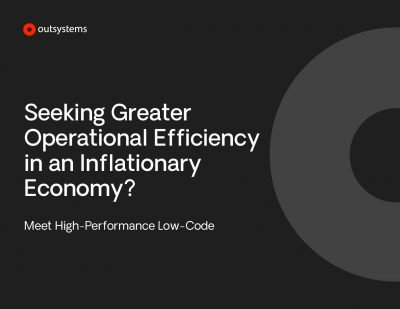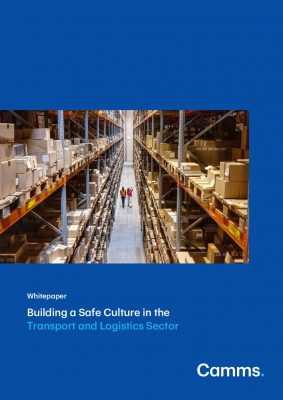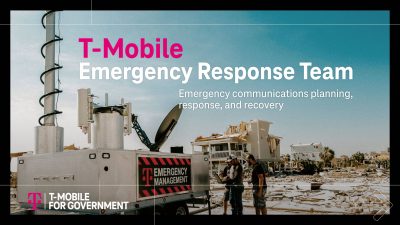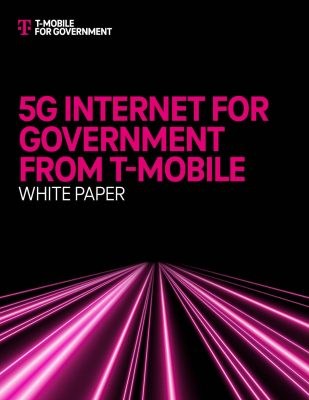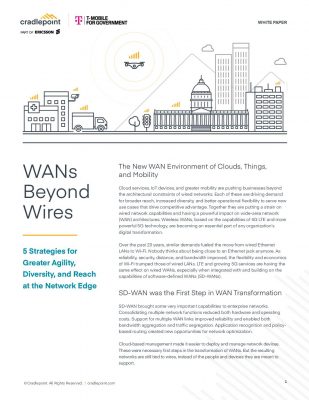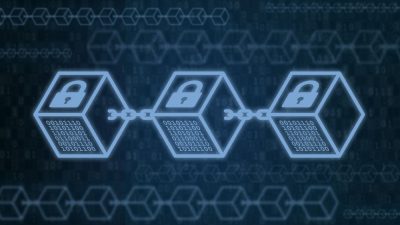Agility is the new stride that organizations are adapting to the crucial discipline of collaboration. Software has transformed every business discipline, i.e., there is an analytical change in how things are done. There are more apps to help us, but our work is more high-fractioned than ever before.
In today’s ever-changing automated world, choosing a collaboration hub or suite might seem daunting, given the changing dynamics and proliferation of software and other technologies involved. But no matter how complicated the process might seem, it is essential for a business to invest in enterprise collaboration. According to a recent survey by Lifesize (2017), more than 56% of IT Professionals and amp; leaders are in the dark about how important collaboration is for their business!
The enterprise collaboration market is changing as it is more diverse, fragmented, and competitive. So the first challenge is not choosing a solution but asking the right questions. The right questions will help you as an IT decision-maker to identify your organization’s need and choose the right collaboration software. Here is a detailed guideline of the most vital questions you should be asking while choosing a collaboration hub for your enterprise:
1. What is your vision for collaboration and the real impact of improving it?
Points to consider:
- Collaboration hub as a transformation accelerator that can contribute to the company’s most essential and strategic initiatives.
- Better collaboration can improve core processes, so collect as many department case studies as you can find to identify areas of improvement.
- A proper hub can help sales close deals faster, marketing can run campaigns way more efficiently, and your product teams will engineer more products to market.
The above statements and questions will shape your choice of collaboration platform. If you are looking for a simple communication tool, then there are many simpler (and cost effective) solutions available. But if you are looking for a centralized hub where you would bring together conversations, files, applications, and knowledge sharing domain, you might want to raise the bar.
2. What are other people using right now?
It is imperative to find out how many collaboration hubs or software others are using because they might be using more than one.
Points to consider:
- Analyze the value of a centralized hub.
- Assess time required to train resources in a centralized hub.
- Create one value store by searching for various users and workspaces, creating a knowledge asset.
Collaboration tools are one of the most common places to find ‘shadow IT.’ Teams find their own solutions to communicate because existing ones (email, meetings, simple chat, etc.) aren’t doing the job. Needless to say, this trend can increase explicit security risk to both your organizational data and other deployed backups.
Competitive analysis is essential because you would want to know what users are doing, and if you want to source their tools: Have they seen an improvement in visibility/response time/inclusion of remote team members?
Even before you divide these into meaningful buckets as per their function, the sheer number of different tools tells you a lot. The big win comes from rationalizing your company’s collaboration tools—not just to save money but to increase impact.
3. How many different departments should your collaboration hub support?
The more departments use the hub, the more transformative it should become.
Points to consider:
- Cross-departmental collaboration
- Scaling your hub support among tens and thousands of users
- Ease of adoption across all the departments and disciplines
Directly deploying your hub to all departments isn’t enough, even if you try to restrict access to all other communication tools. Users must find it convenient. A good place to start is gaining insight about how the hub supports work across and between departments.
4. How will your collaboration hub work with your existing software?
Keep in mind; you cannot be adding a collaboration hub to an already underutilized tech stack.
Points to consider:
- Is the software investment paying off?
- Can it be better exploited?
- Consider in-depth integration.
- Ask about custom integrations from your vendor.
A collaboration hub acts like a layer that floats above your existing applications. Instead of trying to code one-to-one integrations between apps, they all need to integrate with the collaboration hub, where the users are, this reduces all that wasteful context switching. To make the right choice, take a survey of the leading apps used by each department— such as CRM, ERP, HRIS, Marketing Automation, Ticketing, etc.
5. How will you secure all your collaborative hub activities?
Points to consider:
- All data must be secured through encryptions and other transits in an enterprise-grade capability.
- Control access like sign-ins, device management, etc.
- Invest in knowing global governance policies.
Committing to business agility means coming to grips with some traditionally risky activities, such as sharing sensitive data, looping in external partners, and taking devices outside the office. Your teams need to be able to share confidential information with authorized colleagues, but the business needs control, compliance, and accountability. It shouldn’t be a trade-off. Security can’t be an afterthought; it must be built into every aspect of your collaboration hub.
On a final note, a centralized collaboration is a big decision, which will have a significant impact on the agility, responsiveness, alignment, and customer-centricity of the company. In a recent study by Clinked.com, a UK-based business collaboration startup, said that 75 percent of B2B and B2C companies admit online collaboration software tools are ‘important’ or ‘somewhat important’ to their business.
We hope the questions outlined here give you an insight into the kind of enterprise collaboration solution your enterprise requires. And if you want to take a deeper dive into the subject and its technicalities the IT Buyer’s Guide to Great UCC by the Research Desk is an excellent resource.
Make a wise decision!